14. More Decisions
More Decisions
Now you are ready for the next half of the project. Download the simulator and setup the Python environment if you have not already, then migrate your perception steps into perception.py and start working on decision.py!
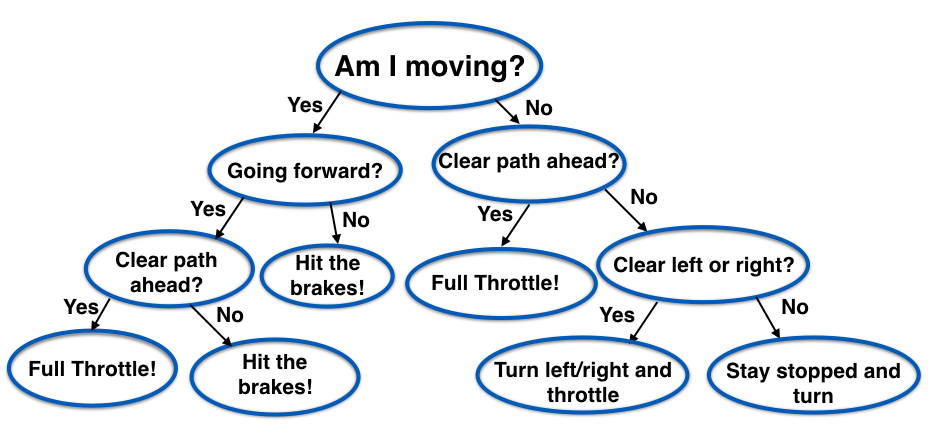
There are essentially an infinite number of considerations you could come up with to base your decisions on, but really you could think of any combination of them as a decision tree, like the one above.
This is just a simple example, but as you can imagine, this tree could become very complex, and doesn't necessarily need to be restricted to yes / no scenarios. You could think of this tree as a very basic form of artificial intelligence, where we have simply hardcoded a range of possible scenarios and a decision associated with each. Later in this program we'll be using much more sophisticated algorithms to make decisions but for this first project we'll keep it simple and stick to the basics!
In this project, you'll be receiving information about the current state of the rover -- things like current position, velocity, orientation, steering angle and more. You'll define a Python class called RoverState() that will allow you to track the changing state of the rover. If you're unfamiliar with classes in Python, check out Udacity's free course on object oriented programming in Python. The default RoverState() provided to you will look like this (but you could add or remove attributes as you like):
# Define RoverState() class to retain rover state parameters
class RoverState():
def __init__(self):
self.start_time = None # To record the start time of navigation
self.total_time = None # To record total duration of naviagation
self.img = None # Current camera image
self.pos = None # Current position (x, y)
self.yaw = None # Current yaw angle
self.pitch = None # Current pitch angle
self.roll = None # Current roll angle
self.vel = None # Current velocity
self.steer = 0 # Current steering angle
self.throttle = 0 # Current throttle value
self.brake = 0 # Current brake value
self.nav_angles = None # Angles of navigable terrain pixels
self.nav_dists = None # Distances of navigable terrain pixels
self.ground_truth = ground_truth_3d # Ground truth worldmap
self.mode = 'forward' # Current mode (can be forward or stop)
self.throttle_set = 0.2 # Throttle setting when accelerating
self.brake_set = 10 # Brake setting when braking
# The stop_forward and go_forward fields below represent total count
# of navigable terrain pixels. This is a very crude form of knowing
# when you can keep going and when you should stop. Feel free to
# get creative in adding new fields or modifying these!
self.stop_forward = 50 # Threshold to initiate stopping
self.go_forward = 500 # Threshold to go forward again
self.max_vel = 2 # Maximum velocity (meters/second)
# Image output from perception step
# Update this image to display your intermediate analysis steps
# on screen in autonomous mode
self.vision_image = np.zeros((160, 320, 3), dtype=np.float)
# Worldmap
# Update this image with the positions of navigable terrain
# obstacles and rock samples
self.worldmap = np.zeros((200, 200, 3), dtype=np.float)
self.samples_pos = None # To store the actual sample positions
self.samples_found = 0 # To count the number of samples found
self.near_sample = False # Set to True if within reach of a rock sample
self.pick_up = False # Set to True to trigger rock pickupYou can then create an instance of this class:
Rover = RoverState()Now you can update Rover with each new set of telemetry values, for example:
Rover.vel = new_velocity_from_telemetry
Rover.yaw = new_yaw_from_telemetry
you can create a decision tree like the one pictured above using conditional statements to decide what to do next based on current telemetry and / or your analysis, for example:
if Rover.vel >= Rover.max_vel:
Rover.throttle = 0
else:
Rover.throttle = Rover.throttle_set
You now have the ability to send commands to the rover to change throttle, brake, steering angle and take action!